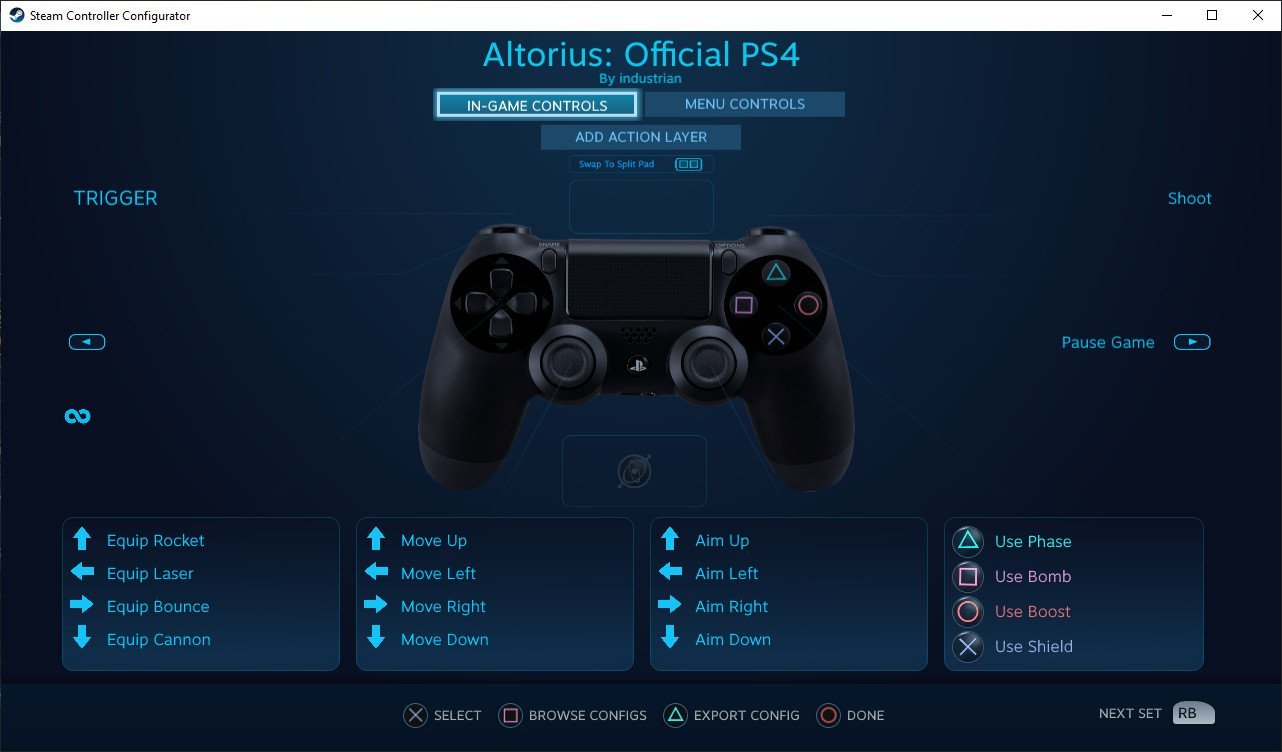Settings - Controller
By Industrian Staff // August 11, 2019
Change the controller actions in Altorius.
This option only appears if a compatible XInput (Xbox 360, Xbox One, Xbox Series) controller is connected.
If you assign the same button to multiple actions, those buttons will turn red and you will be unable to leave the screen until each button only performs one action.

If you are using Steam Input the following screen will appear instead of the above screenshot. Steam Input adds support for PlayStation 4 controllers and Switch Pro controllers are supported.