Settings - Audiovisual
By Industrian Staff // August 11, 2019
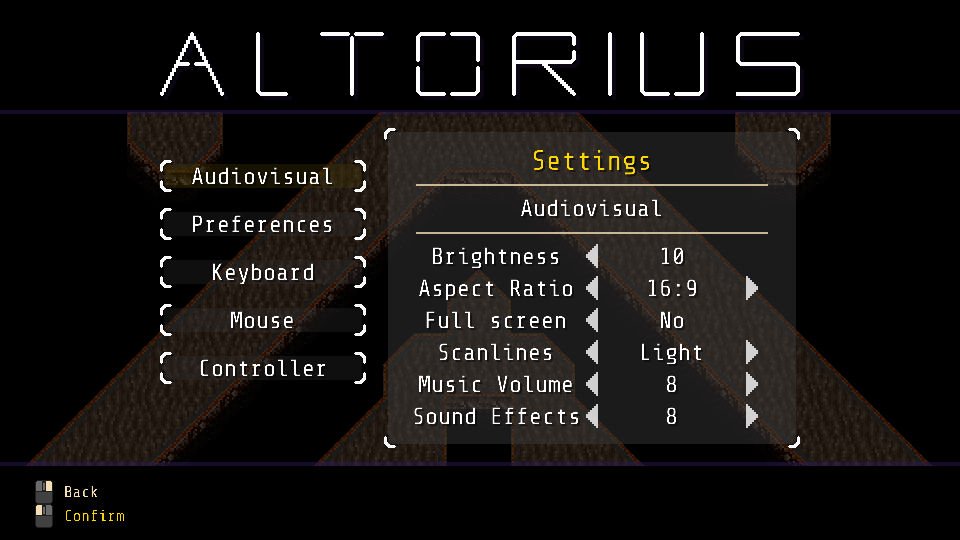
Change graphical and sound settings in Altorius.
Brightness
Configure the screen brightness. 10 is most bright, 1 is least bright.
Aspect Ratio
This setting is automatically detected, but can be configured if necessary.
You can select 21:9, 16:10, 16:9, 5:4, 4:3, or 3:2.
Scanlines
This setting adds a scanline effect to the screen to replicate the feeling of playing on an older monitor/TV.
You can select None, Light, Medium, or Heavy.
Music Volume
This setting configures the music volume. 11 is the loudest, and 0 is mute.
Sound Effects
This setting configures the sound effects volume. 11 is the loudest, and 0 is mute.